A 3D statue AI photo is a digitally created image where your normal picture is turned into a sculpture-like design.
AI algorithms take your photo, apply depth, textures, and realistic stone or metal effects, and give you an output that looks like a statue.

It’s not just about filters — the AI adds details like carving lines, shadows, and relief effects to make it look three-dimensional. Some tools even allow you to generate a full 3D model of your face or body that you can rotate or use for 3D printing.
Why Are People Loving This Trend?
Turning photos into statue art has become a popular trend on Instagram, Facebook, and TikTok. Here’s why:
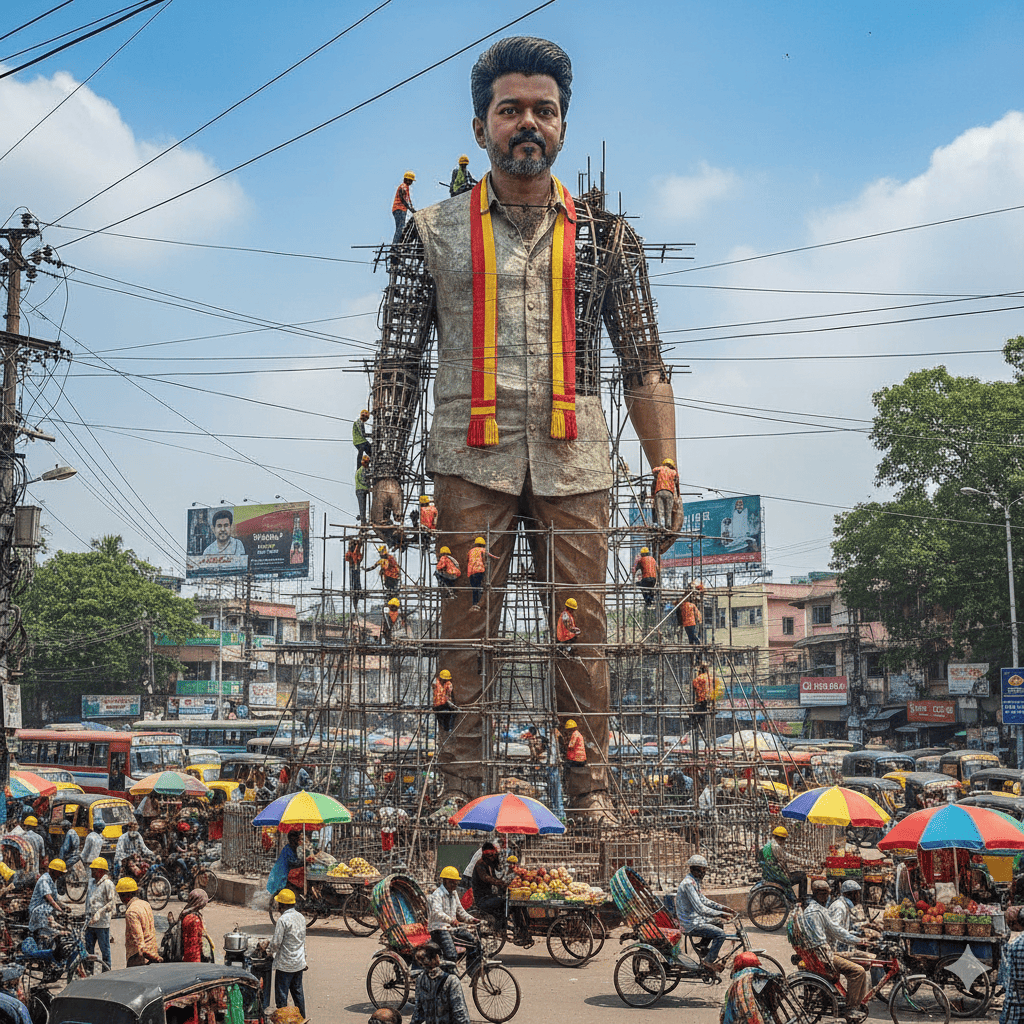
- 🎨 Creative & Unique – It’s not just another filter; it feels like artwork.
- 📸 Social Media Ready – Statue photos stand out in your feed and get more engagement.
- 🎁 Personalized Keepsakes – You can even 3D print them as busts or gifts.
- 👩🎨 Art Without Skills – No need to be a sculptor or Photoshop pro; AI does the hard work.
How Does 3D Statue AI Work?
Most tools follow three main steps:

- Upload your photo – Choose a clear picture (front-facing works best).
- AI Processing – The tool detects your face and body, applies statue effects, and adds depth.
- Download your 3D Statue photo – Save it as an image, or in some tools, export a 3D model.
Some AI platforms even allow you to select materials like marble, bronze, or gold to match your style.
Tips for Best Results
- Use a high-quality photo with good lighting.
- Pick a neutral background so AI can focus on you.
- Experiment with different materials (stone, bronze, marble).
- If printing, choose tools that allow 3D model export.
3D Statue Prompt
Create a giant hyper-realistic statue based on the given photo, keeping the original face exactly the same without changes. The statue stands tall in the middle of a roundabout in Dhaka, near a famous historical landmark. The statue is still under construction, surrounded by scaffolding, with many construction workers in yellow helmets and orange vests climbing, welding, and working on it. Parts of the statue’s body are still exposed metal framework, while other sections are already detailed and finished.
The background shows the realistic atmosphere of Dhaka city: crowded streets with colorful rickshaws, packed buses, and small cars circling the roundabout. Street vendors with tea stalls, fruit carts, and colorful umbrellas line the roadside. Shop signs, big billboards, and messy hanging electric wires crisscross above the streets, creating the typical Dhaka city vibe. The bright daytime sky shines above, with tropical trees and a bustling, lively atmosphere. Style: photorealistic, vibrant, and full of life.
Final Thoughts
The combination of AI and art is opening new ways for us to see ourselves. Turning a simple selfie into a 3D statue photo isn’t just fun — it’s a way to create timeless digital art. Whether you want a unique profile picture, an artistic post for social media, or even a custom 3D printed gift, 3D statue AI photos are worth exploring.
So, next time you take a selfie, don’t just edit it with a filter. Try transforming it into a digital masterpiece and see yourself as a statue that belongs in a gallery!